May 9, 2025
Digital Marketing
0
minutes reading
The True Secret to Using Google Tag Manager
Strategize your Google Tagging. Use marketing frameworks to enhance your ability to configure Google Tag Manager and track the precious marketing funnel like a pro.
Many specialist are able to configure Google Tag Manager, but a very few can do it meaningfully. And its no wonder it is hard. You have to connect the dots from a marketing knowledge and be able to work with the tool itself at the same time! But today we are gonna step up the game for good. We will take a look at the website critically, identify all occurring website events, sort them out based on the marketing framework to configure our tags strategically in a meaningful way. You won't use Google Tag Manager any other way after reading this post. Let's go ✌️
DISCLAIMER:
GTM and GA4 configuration is not in the scope of this post. If you would like to see the way I do the gtm configuration please send me a message via the contact form and I will see what I can do about it!
Workflow Overview
To get us started, let's take a quick look at the overview of what we are trying to accomplish. The ideal framework for GTM starts with a website analysis. The main goal here is to categorize events occurring on the website by their locality or globality. Next, we sort the tags based on the marketing framework of our choice. The goal is to find the underlying purpose of each tag in the marketing funnel. This is the key, the sauce, the secret. Lastly, configuring the GTM and GA4, the easy part. We won't cover that, ya'll know how to configure your tags. The goal here is to execute our analytics plan and create reports that we can observe later to optimize everything we did before.
Quick workflow structure
Web analysis
Header
All pages
Footer
Single
Combined
Tag sorting
Interest
Desire
Action
Configuring GTM
Variables
Lookup Tables
Tags
Configuring GA4
Key events
Funnels
Website Analysis
The website analysis is an identification of events that could be measured on each page. Some events are a part of global elements or sections that repeat throughout the entire website, some are local and happen only on a particular page. It is a good practice to make a note of all that so that we can later create a tag schema which helps us configure the Google Tag Manager and also explain what is happening to whom ever we need to. Events that occur on the page usually fall into one of the following categories:
Header events
A global category that includes all website events that happen in the header of the website. Mainly site navigation events.
All pages events
A global category of events that happen on every page. These could be, for example, scroll depth events that should fire on every single blog post page. You could argue why not include header and footer events in this category, since they are also all pages events? It's only for better readability and manageability of your tags.
Footer events
A global category that includes all events that happen in the footer of the site. Mainly site navigation events, outbound links, social media link if they are a part of the footer, it could also be email input field and newsletter subscribe button.
The ideal framework for building your analytics includes website analysis, tag sorting, and then configuring the tools like GTM and GA4.
Single events
Finally a local category that includes events that happen on a particular page only. A clear example of these could be form submit button on a specific page tracked separately. Single events are more rare, in my opinion, since the best practice is to track events globally rather then locally if we can.
Combined
A special category of local or global events that includes combined metrics. A specific example could be a section that has been in view for at least five seconds and has not clicked the button, or a section that has been scrolled 50% and has not made a purchase, etc.
Tag Sorting
Now we continue with the tag sorting. This is the part where you can create the value. We could just track a bunch of events on the page, but that would not get us very far. We need a structure, and we can borrow one from many of the marketing frameworks that are out there! For this demonstration, we use AIDA. This well-known framework is easy to follow thus great for the presentation. Just to quickly remind anyone who might not have come across it, here is a quick description.
A - Awareness
I - Interest
D - Desire
A - Action
The AIDA framework splits the funnel into four stages of customers' decision process. First, we get to know about the product or service, then we might or might not show interest in it, later our desire or intent to buy it, until we finally buy it by taking a purchase action.
We can cleverly use this framework to sort our tags based on where we think the events fall in the decision process. Well we will use only the part after the awareness since awareness is already there because the customer is on the website. Here is a small example how it can look like after sorting our tags:
Event | Category | Phase |
|---|---|---|
Visit about page | Global (Header) | Interest |
Social media outbound links | Global (Footer) | Interest |
Active for 60s + 75% scroll through | Local (Blog posts) | Interest |
Visit pricing page | Global (Header) | Desire |
Download brochure | Local (Landing page) | Desire |
Form submit | Local (Contact page) | Action |
The idea is to identify where the events fall into a phase of the visitor's decision-making process. Based on that, we can create whatever campaign we want. For example, we can create a campaign that incentivizes potential customers' desires since we know they have already shown some interest in the product or service.
You can, of course, do this differently, your way. Choose a framework that you like or trust. The general idea that I would like you to take away is to create your tags in a structured way, instead of just creating a bunch of empty tags in the container that have no meaning for the overall marketing activities.

GTM & GA4 Notes
Just very briefly on configuring the tag manager itself. It is a good practice to start by creating all the triggers and variables first, then continue to create the tags themselves. The naming should stay consistent across the container so that it's nicely readable. Regarding the event names that you are sending to the GA4, you can include the name of the phase to which the event belongs, but I recommend working with the tag schema and leaving the event names as clean as possible.
I will probably create some blog post about my workflow with the GTM in the future, but for now, hopefully you can manage yourself 🙌
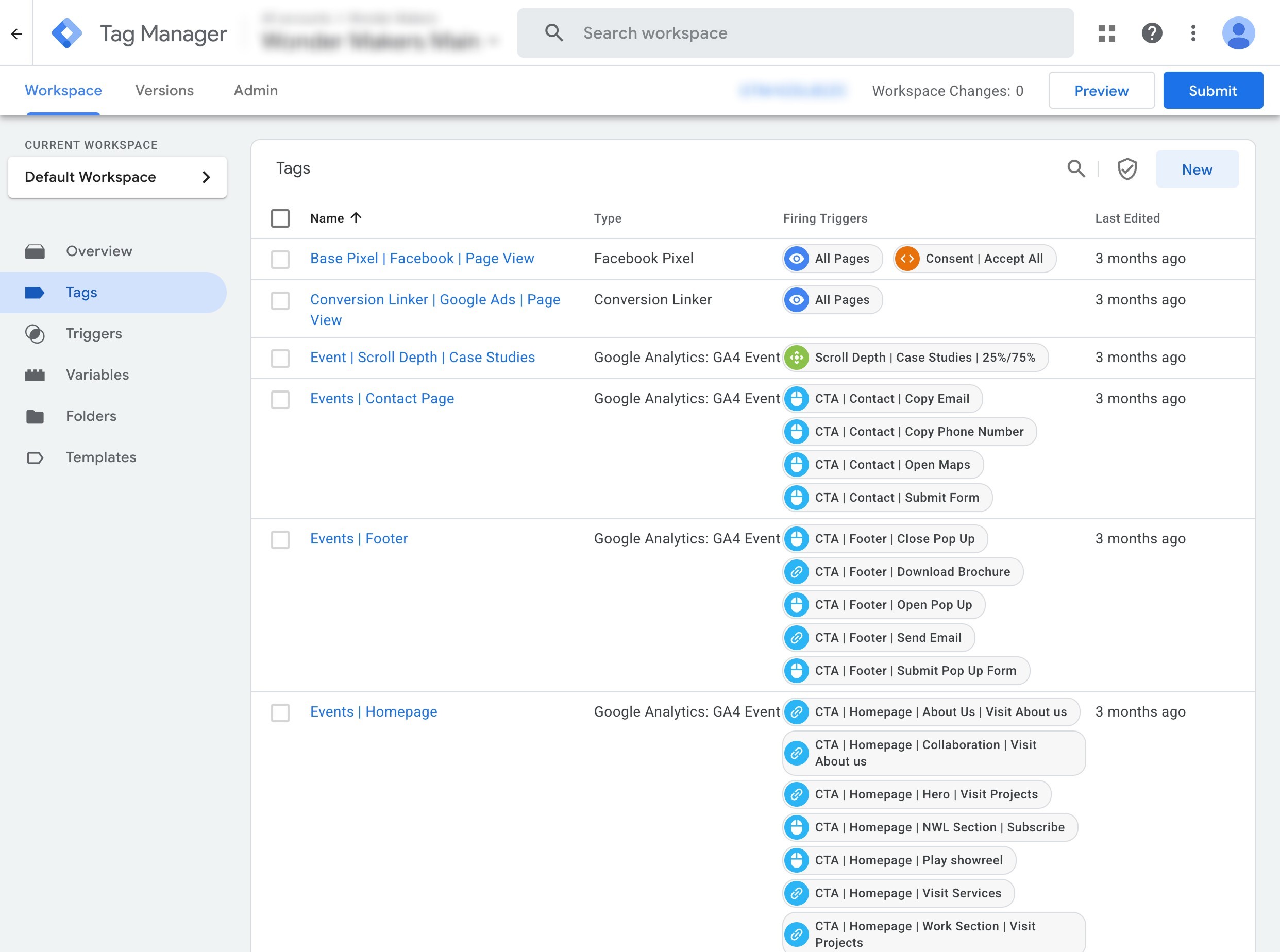
GA4
Again, very briefly on GA4. In the analytics, you are now able to create nice funnels from the events that you track. The idea is to see where are the gaps in the funnel so that you can better address them with more targeted campaigns or site fixes. Also, don't forget to select your key events, those will be the events that fall into the action category (Admin -> data display -> events/key events).
Final thoughts
In the time of writing this I feel like this topic is almost outdated. I am wrong. Even in the era of AI agents this topic is still relevant due to a few facts: We need to critically review our work. If we want to design an AI agent it's usually beneficial to know in which way we wanna do it.
When I was learning GTM, I always found posts directed to the technical part, the "how" part, but close to none addressed the "why" part. The general connection between marketing strategy and execution is why I see a topic like this as potentially helpful to somebody.
